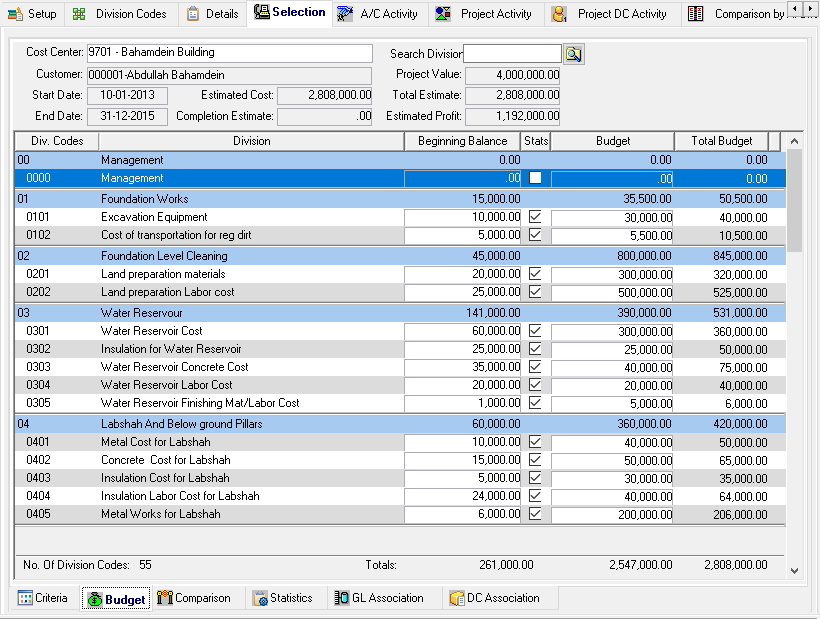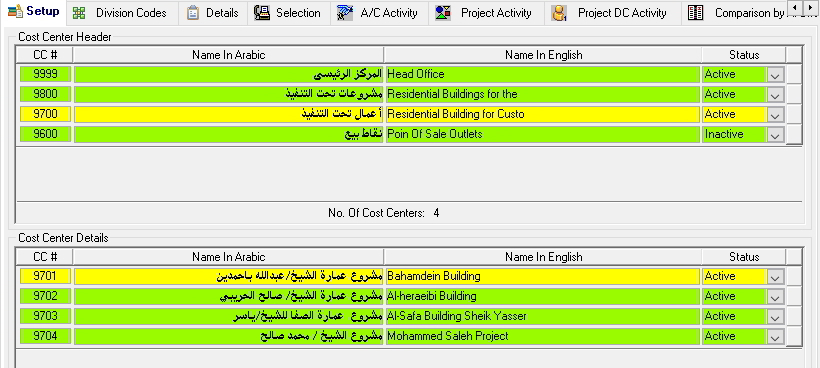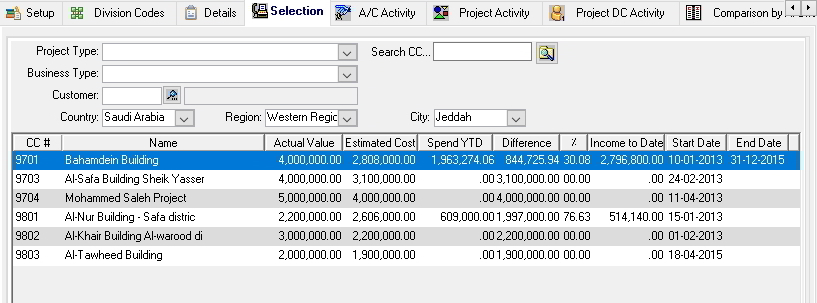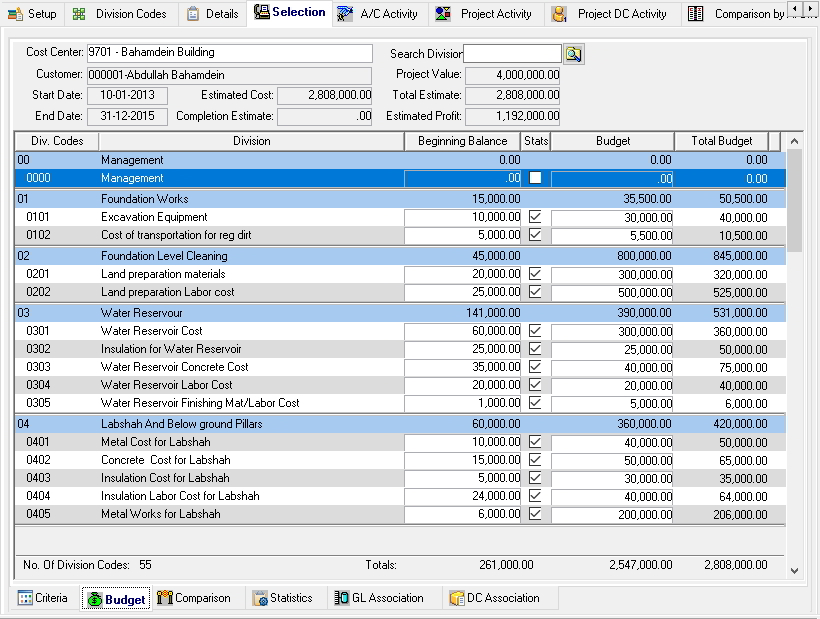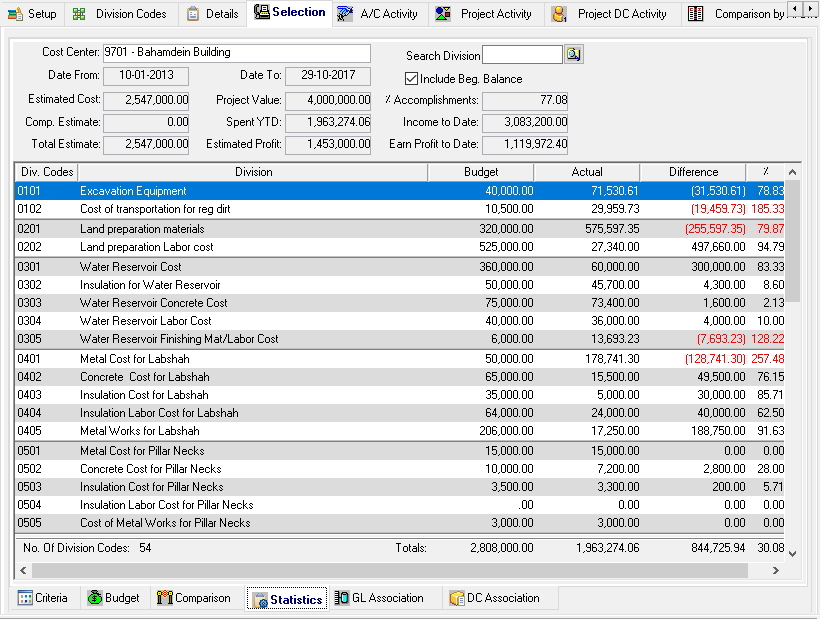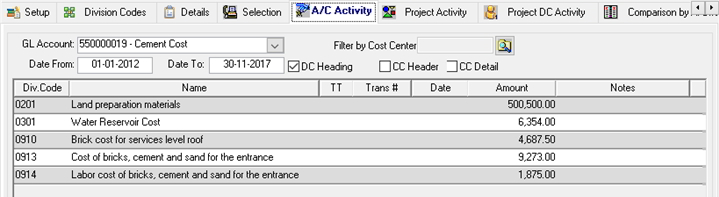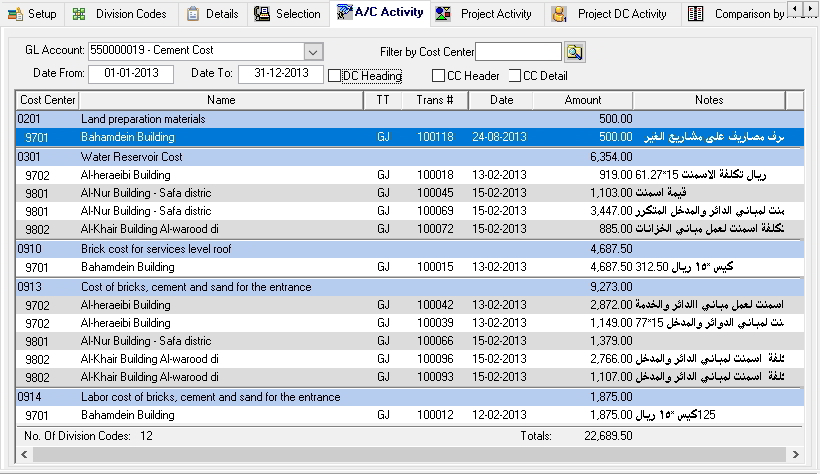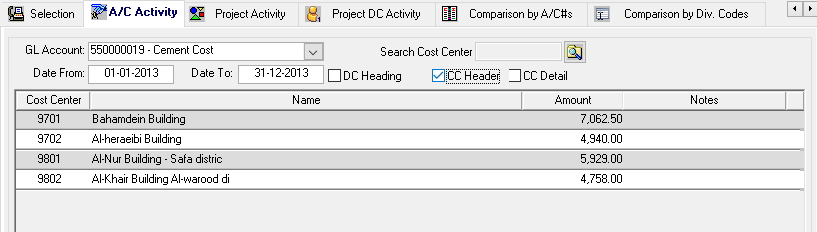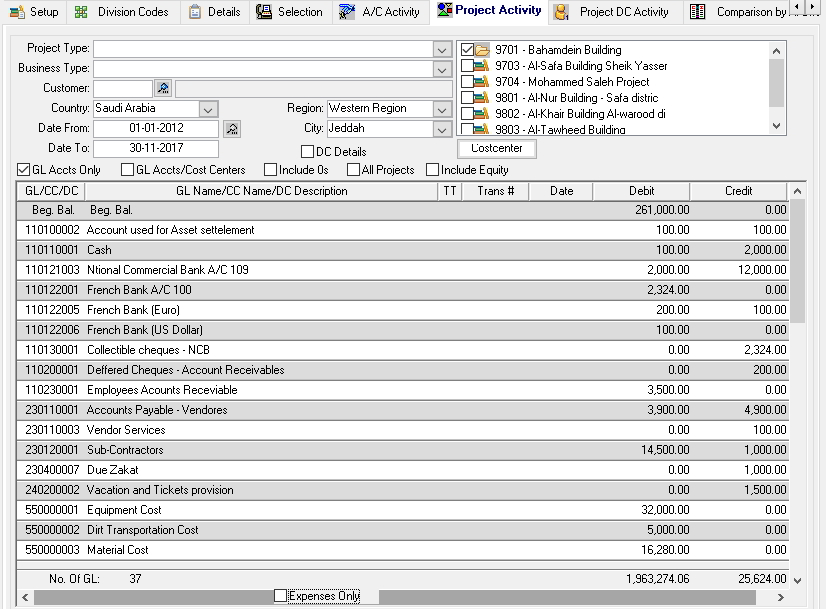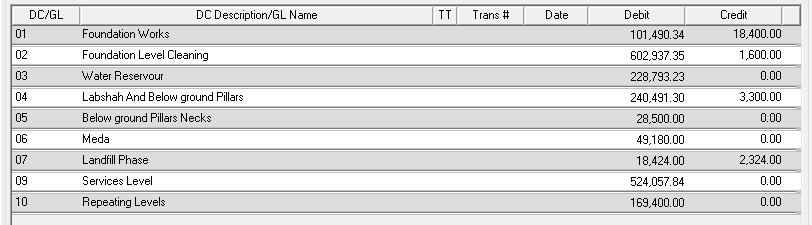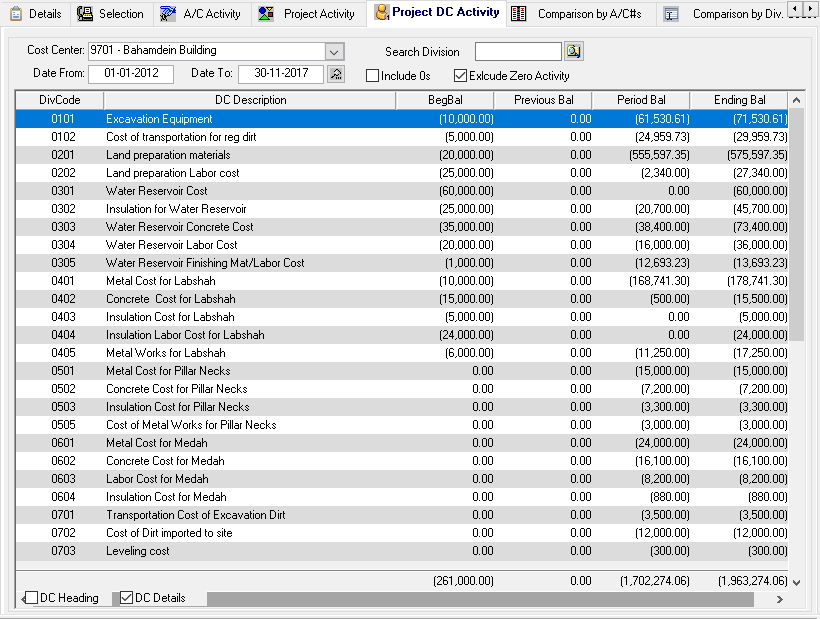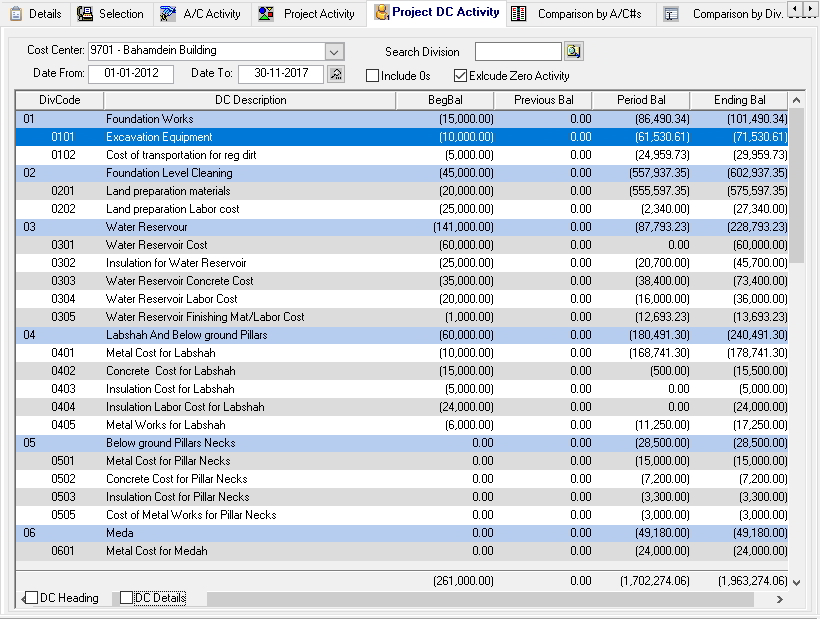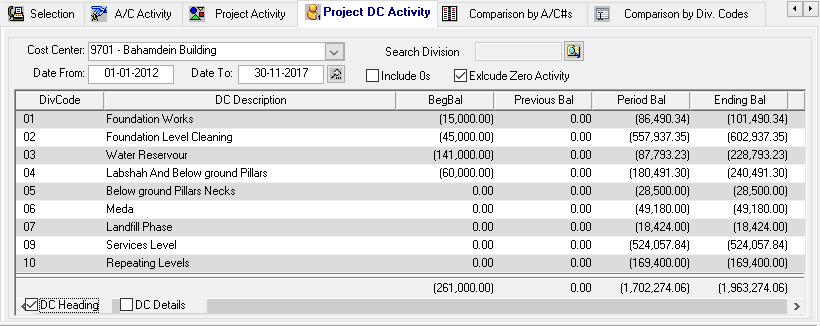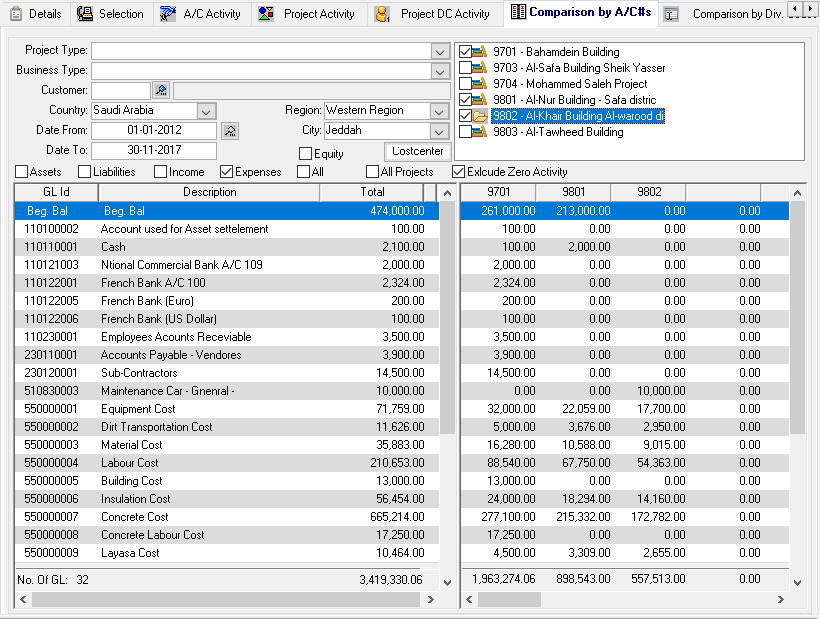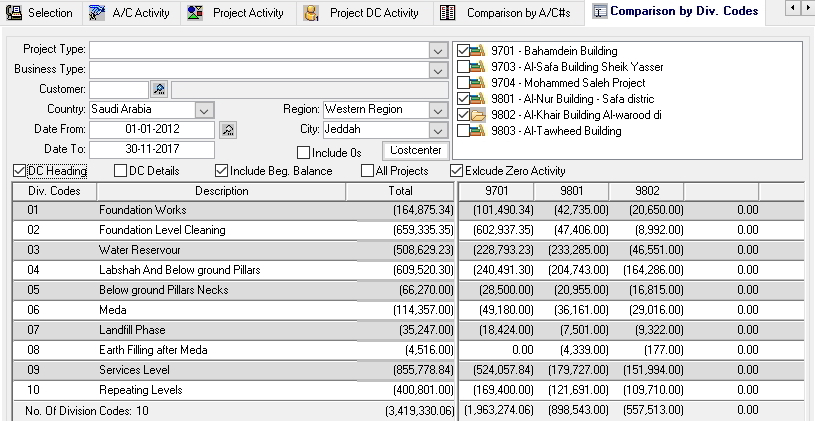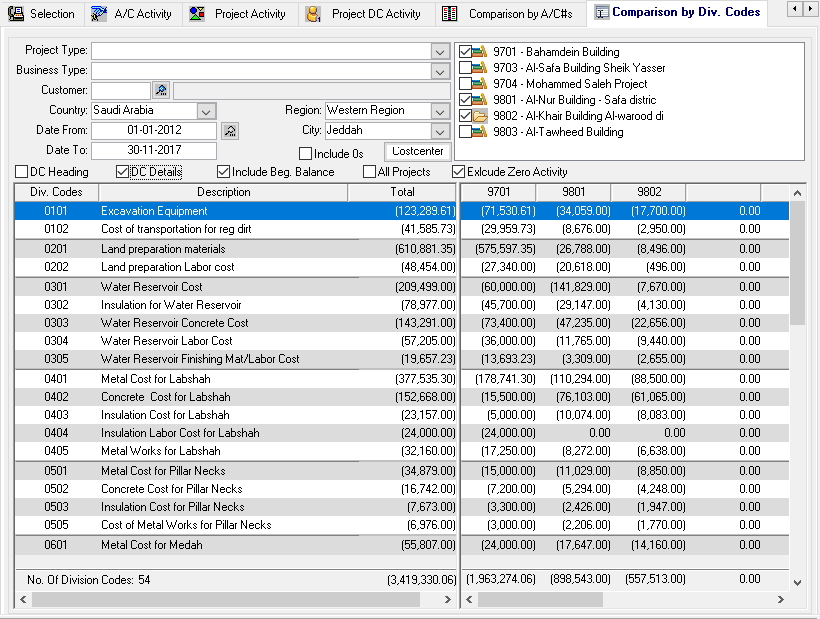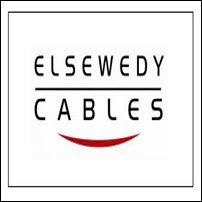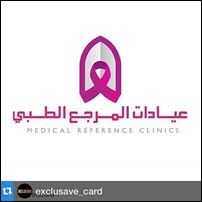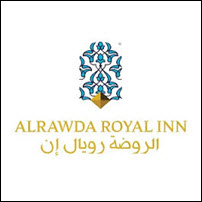Financial Project Management
Always Within Budget Projects
Project Management Overview
This package was designed specifically for the financial management of projects. It is targeted to the construction industry where management of finances for individual projects is allocated to each Division Code (Work Phase) within a project Division (Work Catagory). Through the package, total project income and expenses can be managed to achieve an economical way to administer project finances with the goal of completing profitable projects on time and according to the project specification.
- Relies on the percentage of completion
- Uses international standard Division Codes (Work Phases) for a Division (Work Catagory)
- Every project is considered a cost center
- General Ledger accounts can be associated with each project
- Division Codes (Work Phases) can be associated with each project
- A budget amount can be set for each Division Code (Work Phases)
- A beginning amount can be set for each Division Code (Work Phases)
- Project classification to suit the company’s policies
- Record payments from customers against projects
- Record dues to sub-contractors for projects
- Financial reports at project level: Trial Balance, Project profit and loss report, and project expenses comparison
- Ready made General Ledger trasactions templates for easy transaction posting.
Project/Cost Center Definition
Projects can be grouped under headings, such as Projects for Customers and Projects for the Company. Under each heading would be listed all projects undertaken. Each project would be given a unique number, known as its Cost Center. Project details include Customer Code and Name, Project value, estimated cost, city, region, country,
Divisions and Division Codes
Divisions are Work Catagories. Under each Division comes all its Division Codes (Work Phases). Each Division has a unique number and each Division Code has a unique number starting with the Division number. Budgets are allocated to Division Codes. When posting General Ledger transactions for the selected General Ledger Account a cost center and division code will be selected.
Project Summary
The project Summary screen gives a summary of the agreed-upon project value with the customer and the estimated cost to complete the project. Additionally, it shows what has been spent on the project as of the report date, the percentage accomplishment and the income to date from the project. From this
Project Budget
This screen shows the budgets assigned to each Division Code (work phase) within a Division (work category). It also shows the money spent on each Division Code prior to implementing Injazat Project Management software, as a beginning balance. The total budget is the beginning balance plus the allocated budget. It also shows totals for the Division Codes within a Division. Besides the value of the project, it shows the estimated cost and expected profit from the project.
Project Budget Statistics
The statistics screen shows for each Division Code (Work Phase) the budgeted amount, the actual expenditure and balance remaining from the budget as of the report generation date. It also shows the balance as a percentage of the budget which indicates what is remaining from the budget. Red figures indicate over spent work phases.
General Ledger Account Activity
General Ledger Account activity for a selected General Ledger Account and selected period can be shown as a summary for all projects and filtered for an individual project. Summary reports showing the activity by Cost Centers and Division Codes is shown below. Another by Division Code/Cost Center is shown to the right.
Project Activity
The Project Activity screen has a number of display selections. The Division Codes (Work Phases) summary selection shows total debits and credits for each Division (Work Category) for the selected Cost Centers (image below). Another selection shows figures for each General Ledger account associated with the projects selected (image to the left).
Project Division Codes Activity
The Division Codes Activity screen has a number of display selections. The Division Codes (Work Phases) summary selection shows total debits and credits for each Division Code (Work Phase) for a selected Cost Center (image below). Another selection shows figures for each Division heading and a break down of its Division Codes associated with the project selected (image to the right). Yet another selection shows figures for each Division under the headings: Beginning Balance, Previous Balance, Selected Period Balance and Ending Balance (image to the right).
Comparison By G/L Account
The Project Activity Comparison By G/L Account screen compares actual expenditure against all General Ledger accounts for selected projects in a selected period. General Ledger accounts can be selected by type, such as all Expense accounts or Income accounts or Assets accounts or Liability accounts or all the types as one selection.
Comparison By Division Codes
The Project Activity Comparison By Division Codes (Work Phases) screen compares actual expenditure against all Division Codes for selected projects in a selected period. A summary screen compares expenditure under Division headings (Work Catagories) see sample screen below.
Why Choose Us
We offer unparalleled support for all our applications. We wrote the applications to the highest standards using state-of-the-art technology and Microsoft’s flagship database management system, SQL Server. Therefore, we can offer you customization to these packages to meet your particular business needs. We are a local company who can implement these packages for you and offer continued support thereafter.